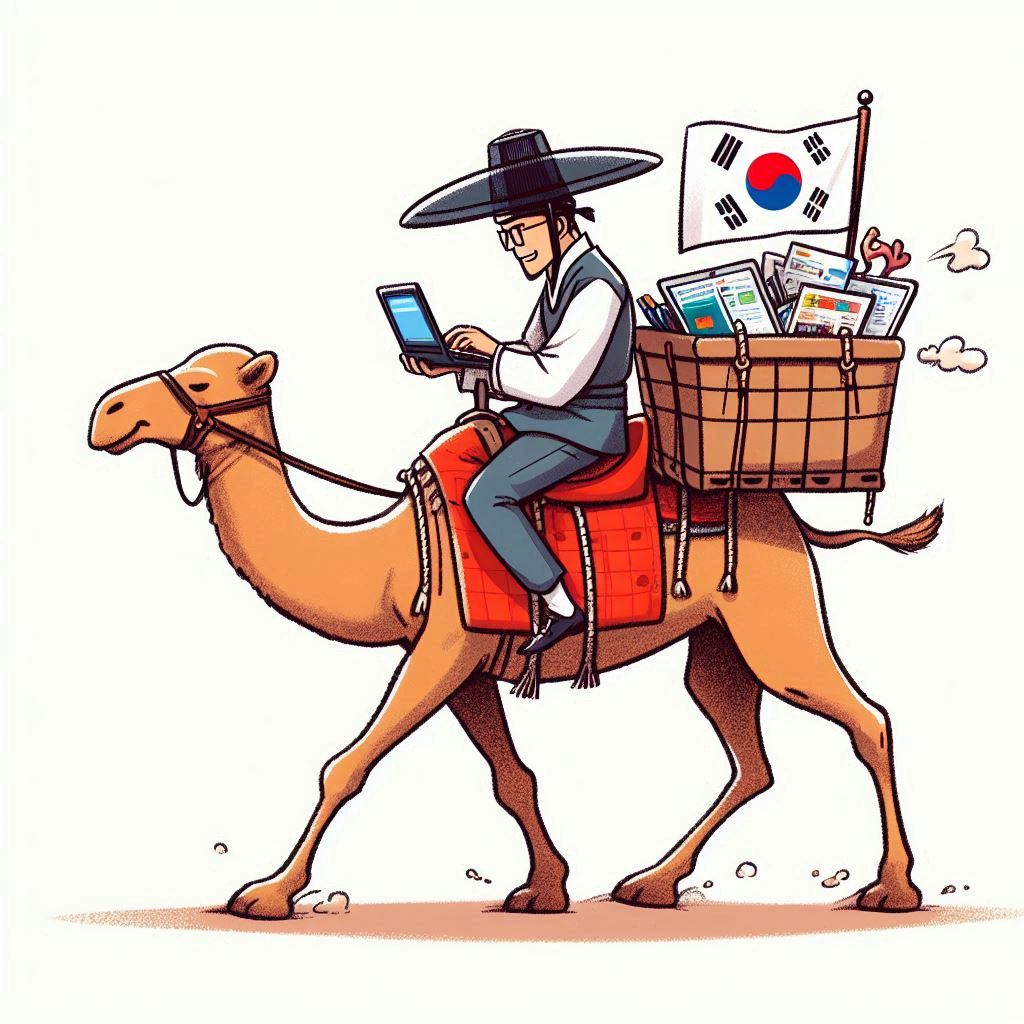Notice
Recent Posts
Recent Comments
Link
| 일 | 월 | 화 | 수 | 목 | 금 | 토 |
|---|---|---|---|---|---|---|
| 1 | 2 | 3 | 4 | 5 | 6 | 7 |
| 8 | 9 | 10 | 11 | 12 | 13 | 14 |
| 15 | 16 | 17 | 18 | 19 | 20 | 21 |
| 22 | 23 | 24 | 25 | 26 | 27 | 28 |
| 29 | 30 |
Tags
- 알고리즘스터디
- 프로그래머스
- 부스트캠프_AITech_3기
- 알고리즘_스터디
- U_stage
- 부스트캠프_AITech3기
- 그래프이론
- dp
- 기술면접
- Level2_PStage
- python3
- Level1
- mrc
- 개인회고
- 파이썬 3
- 백트랙킹
- Level2
- 백준
- 이진탐색
- 다시보기
- 최단경로
- ODQA
- 정렬
- 구현
- dfs
- 주간회고
- 이코테
- 글또
- 단계별문제풀이
- 그리디
Archives
- Today
- Total
국문과 유목민
[VSCode] could not establish connection to <host name>: the VS Code server failed to strat 본문
IT 견문록/Error Collecting
[VSCode] could not establish connection to <host name>: the VS Code server failed to strat
논곰 2022. 4. 3. 15:04해결방법
VSCode에서 RemoeSSH를 활용해서 원격 서버를 이용하고 있는데 could not establish connection to <host name>: the VS Code server failed to strat 오류가 발생했다. ssh key를 다시 설정해줬는데도 안돼서 찾아봤는데, 내 경우 해결방법은 어렵지 않았다.
- ctrl + shit + p 누르고, Remote-ssh입력한다.
- Remote-SSH: kill VS Code Server on Host... 로 remote vs server를 꺼준다.
- 그리고 다시 Server를 실행하면 실행이 된다.
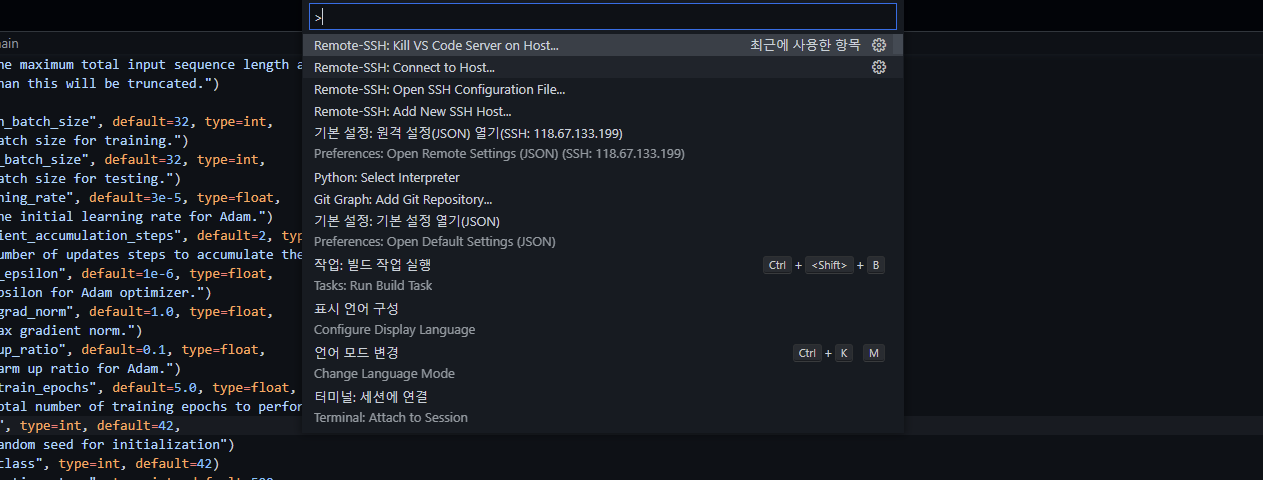
참고 링크) https://github.com/microsoft/vscode-remote-release/issues/2805
'IT 견문록 > Error Collecting' 카테고리의 다른 글
| [VSCode] Pylance report missing module source 해결방법 (0) | 2022.02.25 |
|---|